This information is from TortoiseSVN Help
To undo all changes you made in a file since the last update:
- Right-click the file to access the context menu
- Select TortoiseSVN -> Revert A
- A dialogue box will appear showing the files have been changed and can be reverted
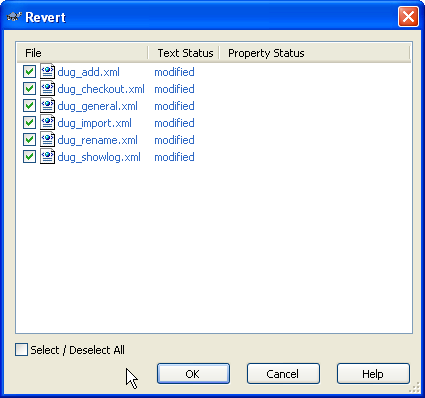
- Select those you want to revert and click on OK
| Note: Revert will only undo your local changes. It does not undo any changes which have already been committed. If you want to undo all the changes which were committed in a particular revision, refer to Section 5.8, "Revision Log Dialog" of the TortoiseSVN Help |