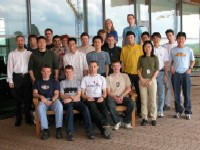
Project leader: Frank Stajano
Demonstrators: Dan Gordon, Panit Watcharawitch, Tom Kelly
This project is based on the ECAD and Architecture workshops designed and lectured by Dr Simon Moore at the Computer Laboratory of the University of Cambridge. Simon's cooperation has been invaluable and is very gratefully acknowledged.
This 4-week project sits at the boundary between hardware and software. You will be designing hardware circuits and programming a RISC processor. More specifically, you will build circuits by programming an Altera FPGA in Verilog (a hardware description language), and you will connect those circuits to an ARM 7 processor that you will program in ARM assembly language.
The goal of the project is to build a mouse interface for the ARM and write a rudimentary device driver allowing the ARM to read out the absolute 2D position of the mouse.
This project runs in the Intel Lab (room SW11, second floor) at the Computer Laboratory, William Gates Building on the West Cambridge site. Follow the links for directions; this is not on the main Engineering site.
Repeat the following pattern for 4 weeks, starting Monday 2003-05-12.
| 2h slot | Mon | Tue | Wed | Thu | Fri | Sat | Sun |
|---|---|---|---|---|---|---|---|
| 09:00-11:00 | Mandatory | ||||||
| 11:00-13:00 | Mandatory | ||||||
| lunch | |||||||
| 14:00-16:00 | Mandatory | ||||||
| 16:00-18:00 | Mandatory |
"Mandatory" means it's a timetabled session for this project. You have to be there at those times or you will be penalized at the rate of 1 mark per hour missed. I will use some of this time to introduce you to Verilog and ARM assembler. You will use the rest to program the devices yourself. During these sessions you will each have access to an individual workstation with the appropriately licensed software tools, and you will be issued one teaching board each. Demonstrators will be available to provide guidance and to help you using the tools (though not to solve the assignments).
On top of the mandatory timetabled slots, you are expected to spend about 12 more hours per week on your own on this project. You are welcome to go to the Intel lab at any time during the opening hours of the building and use the available facilities when it best suits you. At those unsupervised times, however, only 6 workstations will be equipped with teaching boards; the others will have just the software tools.
Remember that your work for each week is assessed by a demonstrator on the Thursday of that week, so you have no extra time to clean things up afterwards.
By the last session of every week you must submit a mini-report; this includes giving a live demonstration of your running hardware to one of the demonstrators. The mini-report is much shorter than the usual "interim reports" of most other projects and contains practically no prose. It consists of your commented ARM/Verilog code plus brief answers to a couple of questions on that week's task. You must submit your mini-report by the last timetabled session of each week (Thursdays 09:00-11:00). This is a serious deadline that nobody should miss: the penalty for late demos/mini-reports is 3 marks per weekday (Mon-Fri), which means you'd waste at least 6 marks since there is no session on Fri. It is of course acceptable and laudable to submit a mini-report ahead of time at some earlier session, although you don't get any extra marks for this.
To submit a mini-report you must collect three ticks in order, all before that week's deadline:
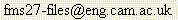 (not to my regular email address). If
your mini-report consists of more than one file, attach them all to
the same mail message. Do not zip, tar, gzip etc: just send the raw
source code (.s or .v). When I receive your correctly submitted mail,
I'll give you Tick #2.
(not to my regular email address). If
your mini-report consists of more than one file, attach them all to
the same mail message. Do not zip, tar, gzip etc: just send the raw
source code (.s or .v). When I receive your correctly submitted mail,
I'll give you Tick #2.
All these steps must be completed before the end of the corresponding Thursday session.
You must also prepare a final report of not more than 10 pages. See the bottom of the page for week 4 for advice on how to structure it.
To submit it:
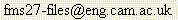 (not to my regular email
address). Do not zip, tar, gzip etc: just send the raw PDF.
(not to my regular email
address). Do not zip, tar, gzip etc: just send the raw PDF.
Both of these must be received by 17:00 on Friday 6th June 2003 (last day of week 4 of the project, but not a timetabled session). This is the most serious deadline of the project: the department will grant no extensions to it.
Each mini-report is worth up to 15 marks, for a subtotal of 60 marks. The criteria that will be used for assessment are the following, most important first.
The final report is worth up to 20 marks and will be assessed on the following criteria.
The total for the whole project is therefore 80 marks.
Note that this is not a team project and all work must be carried out individually.
The time it takes people to complete the standard tasks varies greatly. For those of you who can complete the standard tasks in much less time than allocated, a bonus track is available. Note in passing that completing a weekly task as soon as possible doesn't usually yield the highest marks. It is advisable to complete the 4 tasks of the standard track with elegance and style before devoting time to the bonus track.
The main deliverable for the bonus track is a Verilog module that simulates a two-digit LED display on a VGA monitor. You will integrate it in your week 4 solution as a plug-in replacement for the standard LED display hardware of the teaching board.
Unlike what happens with the standard tasks, there will be no handholding. You will have to find out by yourself how to drive the monitor (with care so that you don't blow it up) and all the design choices will be your own.
To qualify for the bonus track you must also complete two auxiliary deliverables.
Do all of the following in order.