Course pages 2012–13
VNS for Computer Networking
VNS Practicals are entirely optional
There are NO Marks for the Practical, only good solid experience.
Cambridge runs a Virtual Network System; its login page is herePart 1b students use raven for login. Supervisors email the lecturer to gain access.
Getting Started
Goto vns.cl.cam.ac.uk
Use Raven to Login (or Logon), if your vns menu looks like this
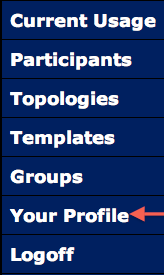
(note the arrow): Fantastic!
If your vns menu looks like this
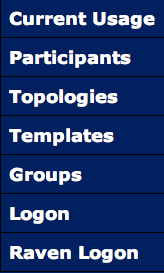
and still seems to be asking for you to login, you have no topologies; if you think you should (Part 1b) or want some (supervisor) - contact the lecturer
- Select Your Profile
- Look for Topologies Owned and select the Topology with description (simple); most of you will only have one topology.
- Look for Actions and select Clack (Route traffic in your browser to run the java IP router (you will need a java-enabled browser and an installed JRE).
The bulk of the VNS documentation is here, with a quick-start guide
Clack, the Java IP router in your browser has its own page too.
Practical Tutorials
A crazy idea of Dr Moores is to have students do one-or-more practical assignments using VNS. To this end, we have created several modest assignments.
I reiterate Computer Networking 2011-2012 has no practical component, these exercises are purely optional and for the good of your soul alone
ARP
The ARP tutorial is available here.
This assignment is a non-trivial C assignment that requires you write a thread mechanic along with data-structure protections such as those provided by mutual exclusion.
Other Practicals will follow.
