Monitor
While the XenoServer is running, you can use the Monitoring
Tool to oversee client activity (e.g. the number of VMs created,
the available and consumed resources) and carry out management operations.
To start the monitoring tool, click on "monitor" in the
main window of the XenoServer management tool (the one below):
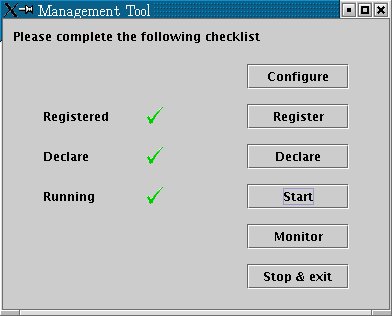
View Sumary Data
This will launch the "summary" view of the monitoring
tool, shown below. This shows the declared resources and pricing
schemes, and the current total availability of each resource.
Click on the "sessions" pane to get more detailed information
about currently active sessions.
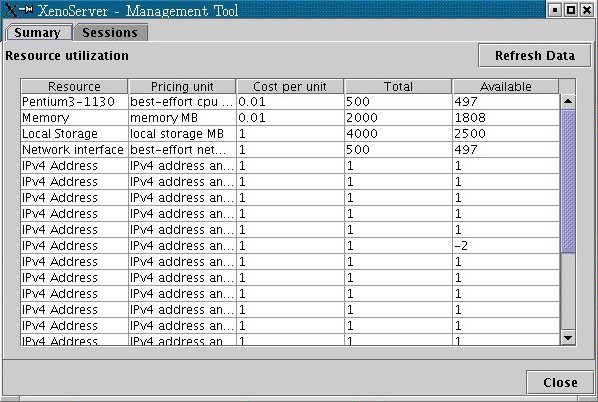
View Running Sessions
You should now be able to see the list of sessions that are currently
active on the server. Selecting a session from the table above displays
(in the table below) detailed information about the resource consumption
incurred by the session - and the associated costs. You can force
the destruction of a session at any time (which will permanently
remove it from the system), or simply pause it for some time
and then unpause it.
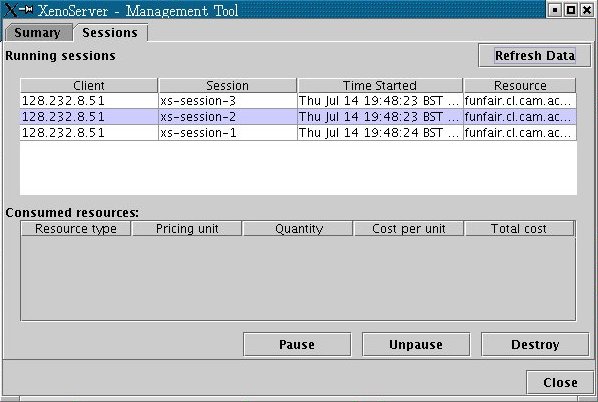
|