Projects
Display resolution calculator
Project page
This calculator solves for the geometric dimensions of a display and its resolution. The effective resolution is reported in pixels per degree - the units that corresponds to the image projected into the retina. You can enter your data into any editable field to compute the other display parameters.
Yellow fields — entered data.
Green fields — computed data.
Effective resolution
For a flat-panel display, its effective resolution varies by a small amount across the screen. Below is the estimate for the centre of the screen and an average across the screen.
average: pixels per degree
Resolution limit
The plot below shows how good is the resolution of the display specified above. The number on the right of the bar indicates the percentage of the population that is likely to notice the difference between the display of the given resolution and a perfect display. This estimate is based on our measurements of the resolution limit of the human eye (project page, paper, code and data).
Resolution limit matrix
Predicted resolution limits for common screen sizes and viewing distances. The chart below shows how much resolution your eyes can actually make use of for different screen sizes and viewing distances. Each coloured cell represents the screen resolution that is beyond the abilities of 95% of people already for each combination of screen size and distance. Increasing the resolution beyond that would not make the image look any sharper.
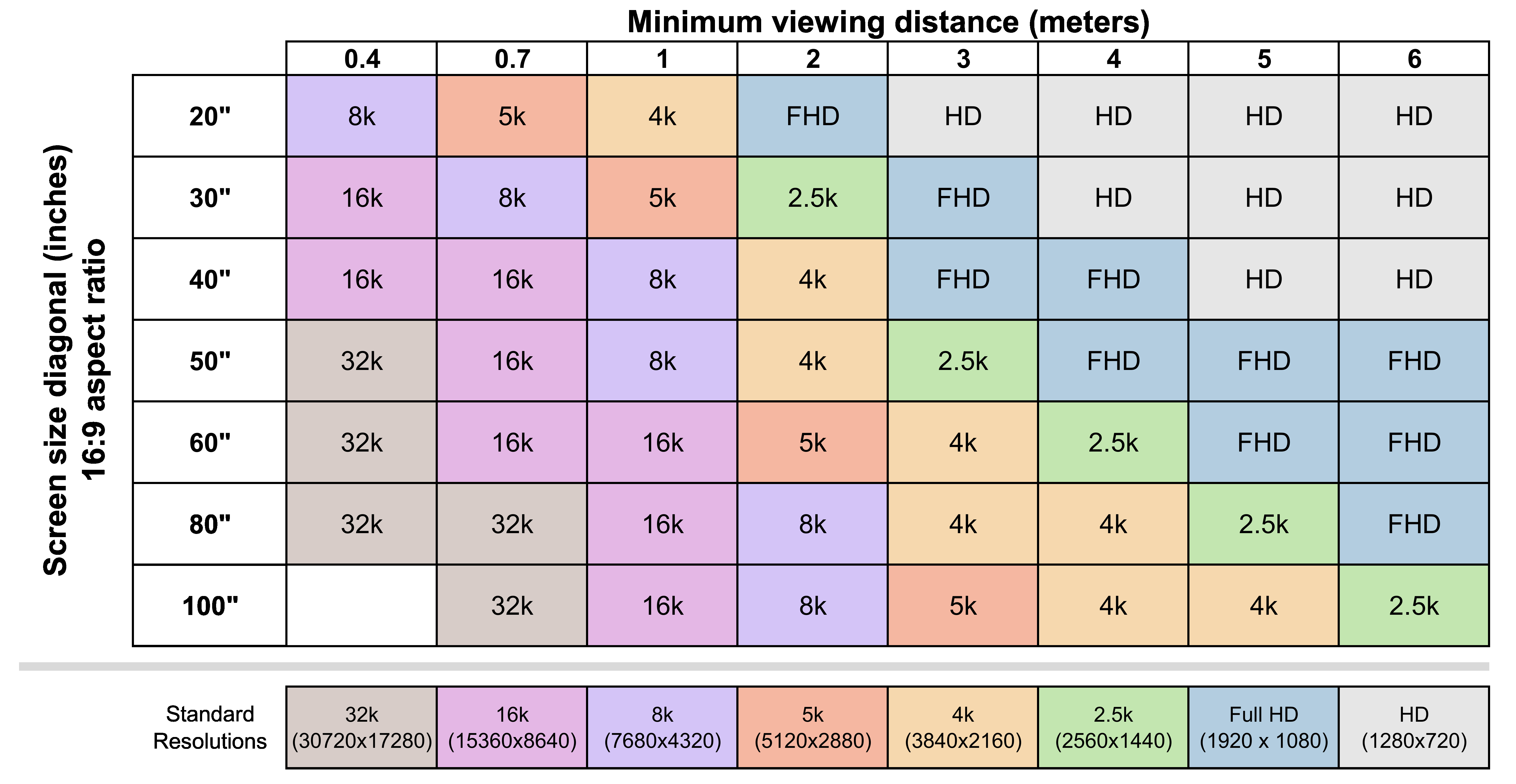
Please direct questions and comments regarding the display resolution calculator to Rafał Mantiuk.
