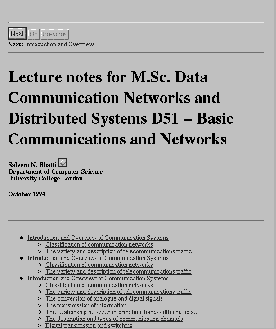
Figure 6.3: Course Notes
Going one stage further, we can store the entire notes (as in 6.3) for a course in the web, under the syllabi. This has several advantages over traditional technology: New lecturers and students perceive the structure and the proportion a course has. New courses can be formed by disecting and sewing together old ones as obsolescence creeps in. Linkages between courses and staff interests (pre-requisites, follow-on courses etc) can be made clear.
Some courses involve supervisors, for example projects. Typically, a supervisor suggests projects by putting their suggestions in their Web page, and then the syllabus page for projects can simply be a collection of links to the place within their page that these suggestions are:
<UL>
...
<LI> <A HREF=jon.html\#project>Jon's Project Suggestions</A>