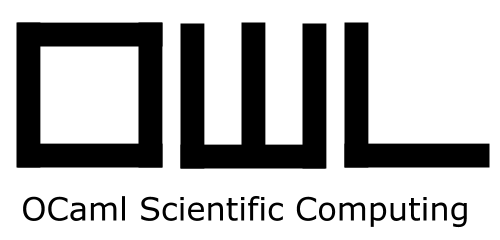Matrix Manipulation¶
Owl supports eight kinds of matrices as below, all the elements in a matrix are (real/complex) numbers.
Dense.Matrix.S: Dense matrices of single precision float numbers.Dense.Matrix.D: Dense matrices of double precision float numbers.Dense.Matrix.C: Dense matrices of single precision complex numbers.Dense.Matrix.Z: Dense matrices of double precision complex numbers.Sparse.Matrix.S: Sparse matrices of single precision float numbers.Sparse.Matrix.D: Sparse matrices of double precision float numbers.Sparse.Matrix.C: Sparse matrices of single precision complex numbers.Sparse.Matrix.Z: Sparse matrices of double precision complex numbers.
There are many common functions shared by these eight modules, therefore I will use Mat module (which is an alias of Dense.Matrix.D module) in the following examples. These examples should be able to applied to other modules without too much changes, but note some modules do have its own specific functions such as Dense.Matrix.Z.re.
The following examples can be run directly in utop. I assume that you already loaded owl library and opened Owl module in utop by executing the following commands.
#require "owl";;
open Owl;;
Create Matrices¶
There are multiple functions to help you in creating an initial matrix to start with.
Mat.empty 5 5;; (* create a 5 x 5 matrix with initialising elements *)
Mat.create 5 5 2.;; (* create a 5 x 5 matrix and initialise all to 2. *)
Mat.zeros 5 5;; (* create a 5 x 5 matrix of all zeros *)
Mat.ones 5 5;; (* create a 5 x 5 matrix of all ones *)
Mat.eye 5;; (* create a 5 x 5 identity matrix *)
Mat.uniform 5 5; (* create a 5 x 5 random matrix of uniform distribution *)
Mat.uniform_int 5 5;; (* create a 5 x 5 random integer matrix *)
Mat.sequential 5 5;; (* create a 5 x 5 matrix of sequential integers *)
Mat.semidef 5;; (* create a 5 x 5 random semi-definite matrix *)
Mat.gaussian 5 5;; (* create a 5 x 5 random Gaussian matrix *)
As you noticed, the last example is to create a random matrix where the elements follow a Gaussian distribution. What about creating another matrix where the element follow another distribution, e.g., t-distribution? Easy!
Mat.(empty 5 5 |> map (fun _ -> Stats.Rnd.tdist 1.));;
So, what we did is first creating an empty 5 x 5 matrix, then mapping each element to a random number following t-distribution. The example utilises Owl’s Stats module which I will introduce in another tutorial.
Alternatively, you can apply the infix @@ defined in all four matrix module to have terser expression, as below.
Mat.(Stats.Rnd.tdist @@ ones 5 5);;
Mat.(Stats.Rnd.gamma 1. @@ ones 5 5);;
...
Access Elements¶
All four matrix modules support set and get to access and modify matrix elements.
let x = Mat.uniform_int 5 5;;
Mat.set x 1 2 0.;; (* set the element at (1,2) to 0. *)
Mat.get x 0 3;; (* get the value of the element at (0,3) *)
For dense matrices, i.e., Dense.Matrix.*, you can also use shorthand {i,j} to access elements.
x.{1,2} <- 0.;; (* set the element at (1,2) to 0. *)
let a = x.{0,3};; (* get the value of the element at (0,3) *)
The modifications to a matrix using set are in-place. This is always true for dense matrices. For sparse matrices, the thing can be complicated because of performance issues. I will discuss about sparse matrices separately in a separate post.
Iterate Elements, Rows, Columns¶
In reality, a matrix usually represents a collections of measurements (or points). We often need to go through these data again and again for various reasons. Owl provides very convenient functions to help you to iterate these elements. There is one thing I want to emphasise: Owl uses row-major matrix for storage format in the memory, which means accessing rows are much faster than those column operations.
Let’s first create a 4 x 6 matrix of sequential numbers as below.
let x = Mat.sequential 4 6;;
You should be able to see the following output in your utop.
C0 C1 C2 C3 C4 C5
R0 1 2 3 4 5 6
R1 7 8 9 10 11 12
R2 13 14 15 16 17 18
R3 19 20 21 22 23 24
Iterating all the elements can be done by using iteri function. The following example prints out all the elements on the screen.
Mat.iteri (fun i j a -> Printf.printf "(%i,%i) %.1f\n" i j a) x;;
If you want to create a new matrix out of the existing one, you need mapi and map function. E.g., we create a new matrix by adding one to each element in x.
Mat.map ((+.) 1.) x;;
We can take some rows out of x by calling rows function. The selected rows will be used to assemble a new matrix.
Mat.rows x [|0;2|];;
R0 1 2 3 4 5 6
R1 13 14 15 16 17 18
- : Owl_dense_real.mat =
Similarly, we can also select some columns as below.
Mat.cols x [|3;2;1|];;
C0 C1 C2
R0 4 3 2
R1 10 9 8
R2 16 15 14
R3 22 21 20
- : Owl_dense_real.mat =
Iterating rows and columns are similar to iterating elements, by using iteri_rows, mapi_rows, and etc. The following example prints the sum of each row.
Mat.iteri_rows (fun i r ->
Printf.printf "row %i: %.1f\n" i (Mat.sum r)
) x;;
You can also fold elements, rows, and columns. Let’s first calculate the summation of all elements.
Mat.fold (+.) 0. x;;
Now, we calculate the summation of all column vectors by using fold_cols fucntion.
let v = Mat.(zeros (row_num x) 1) in
Mat.(fold_cols add v x);;
It is also possible to change a specific row or column. E.g., we make a new matrix out of x by setting row 2 to zero vector.
Mat.map_at_row (fun _ -> 0.) x 2;;
Filter / Examine Elements, Rows, Columns¶
To continue use the previous sequential matrix, I will make some examples to show how to examine and filter elements in a matrix. The first one is to filter out the elements in x greater than 20.
Mat.filter ((<) 20.) x;;
The second example is to filter out the rows whose summation is less than 22.
Mat.filter_rows (fun r -> Mat.sum r < 22.) x;;
If we want to check whether there is one or (or all) element in x satisfying some condition, then
Mat.exists ((>) 5.) x;; (* is there someone smaller than 5. *)
Mat.not_exists ((>) 5.) x;; (* is no one smaller than 5. *)
Mat.for_all ((>) 5.) x;; (* is everyone smaller than 5. *)
Compare Two Matrices¶
Comparing two matrices is just so easy by using module infix =@, <>@, >@, and etc. Let’s first create another matrix y by multiplying two to every elements in x.
let y = Mat.map (( *. ) 2.) x;;
Then we can compare the relationship of x and y as below. Note, the relationship is derived by checking every elements in both matrices. E.g., x is equal to y means every element in x is equal the corresponding element in y.
Mat.(x = y);; (* is x equal to y *)
Mat.(x <> y);; (* is x unequal to y *)
Mat.(x > y);; (* is x greater to y *)
Mat.(x < y);; (* is x smaller to y *)
Mat.(x >= y);; (* is x not smaller to y *)
Mat.(x <= y);; (* is x not greater to y *)
All aforementioned infix have their corresponding functions in the module, e.g., =@ has Mat.is_equal. Please refer to the documentation.
Matrix Arithmetics¶
The arithmetic operation also heavily uses infix. Similar to matrix comparison, each infix has its corresponding function in the module.
Mat.(x + y);; (* add two matrices *)
Mat.(x - y);; (* subtract y from x *)
Mat.(x * y);; (* element-wise multiplication *)
Mat.(x / y);; (* element-wise division *)
Mat.(x *@ y);; (* dot product of x and y *)
If you do match between a matrix and a scalar value, you need to be careful about their order. Please see the examples below. In the following examples, x is a matrix as we used before, and a is a float scalar value.
Mat.(x +$ a);; (* add a to every element in x *)
Mat.(a $+ x);; (* add a to every element in x *)
Similarly, we have the following examples for other math operations.
Mat.(x -$ a);; (* sub a from every element in x *)
Mat.(a $- x);;
Mat.(x *$ a);; (* mul a with every element in x *)
Mat.(a $* x);;
Mat.(x /$ a);; (* div a to every element in x *)
Mat.(a $/ x);;
Mat.(x ** a);; (* power of every element in x *)
There are some ready-made functions to ease your life when operating matrices.
Mat.log10 x;; (* logarithm of every element in x *)
Mat.abs x;; (* absolute value of every element in x *)
Mat.neg x;; (* negation of every element in x *)
...
They are actually equivalent to
Mat.(Maths.log10 @@ x);;
Mat.(Maths.abs @@ x);;
...
For more advanced operations such as svd and qr operations, you need to use Linalg module. Currently, Linalg only works on dense matrices of real numbers. I will provide more supports for other types of matrices in future.
Linalg.svd x;; (* svd of x *)
Linalg.qr x;; (* QR decomposition of x *)
Linalg.inv x;; (* inverse of x *)
Linalg.det x;; (* determinant of x *)
Save & Load Matrices¶
All matrices can be serialised to storage by using save. Later, you can load a matrix using load function.
Mat.save x "m0.mat";; (* save x to m0.mat file *)
Mat.load "m0.mat";; (* load m0.mat back to the memory *)
I also made corresponding save_txt and load_txt functions for a simple tab-delimited, human-readable format. Note the performance is much worse than the corresponding save and load.
Other Operations¶
I will use another set of examples to finish this tutorial. I must say this tutorial has not presented all the operations provided by Owl’s matrix modules. There are much more operations you can explore by reading its documents.
Mat.(x @= y);; (* concatenate x and y vertically *)
Mat.(x @|| y);; (* concatenate x and y horizontally *)
Sparse.Real.map_nz ((+.) 1.) x;; (* add one to non-zero elements in a sparse matrix *)
Sparse.Real.density x;; (* show the density of a sparse matrix *)
Enjoy Owl and happy coding!