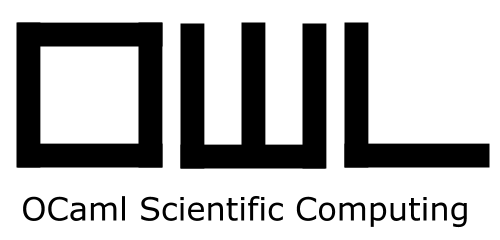Modules & Basics¶
This chapter helps you to warm up with some basic concepts and module structures in Owl. We will delve deeper into some of the topics in future.
For both n-dimensional array and matrix, Owl supports: both dense and sparse data structures; both single and double precisions; both real and complex numbers. The dense data structure is built directly atop of OCaml’s native Bigarray library, so if another library also works on Bigarray, exchanging date between both will be trivial.
In the following examples, I assume that you have already loaded Owl library with #require "owl", and opened Owl module with open Owl in utop. If you don’t have Owl installed locally yet, you can still try the examples by pulling in a ready-made docker image of the latest Owl with the following commands.
docker pull ryanrhymes/owl
docker run -t -i ryanrhymes/owl
Alternatively, it is recommended to have a full installation for the best performance, please refer to the Installation Guide. OK, let’s start.
Module Structure¶
Dense & Sparse¶
In Owl, Dense module contains the modules of dense data structures. For example, Dense.Matrix supports the operations of dense matrices. Similarly, Sparse module contains the modules of sparse data structures.
Dense.Ndarray (* dense ndarray *)
Dense.Matrix (* dense matrix *)
Sparse.Ndarray (* sparse ndarray *)
Sparse.Matrix (* sparse ndarray *)
All these four modules consists of five submodules to handle different types of numbers.
Smodule supports single precision float numbers float32;Dmodule supports double precision float numbers float64;Cmodule supports single precision complex numbers complex32;Zmodule supports double precision complex numbers complex64;Genericmodule supports all aforementioned number types via GADT.
With Dense.Ndarray, you can create a dense n-dimensional array of no more than 16 dimensions. This constraint originates from the underlying Bigarray.Genarray module. In practice, this constraint makes sense since the space requirement will explode as the dimension increases. If you need anything higher than 16 dimensions, you need to use Sparse.Ndarray to create a sparse data structure.
Number & Precision¶
After deciding the suitable data structure (either dense or sparse), you can create a ndarray/matrix using creation function in the modules, using e.g., empty, create, zeros, ones … The type of numbers (real or complex) and its precision (single or double) needs to be passed to the creations functions as the parameters.
Dense.Ndarray.Generic.zeros Float64 [|5;5|];;
With zeros function, all the elements in the created data structure will be initialised to zeros.
Technically, S, D, C, and Z are the wrappers of Generic module with explicit type information provided. Therefore you can save the type constructor which was passed into the Generic module if you use these submodules directly.
Dense.Ndarray.S.zeros [|5;5|];; (* single precision real ndarray *)
Dense.Ndarray.D.zeros [|5;5|];; (* double precision real ndarray *)
Dense.Ndarray.C.zeros [|5;5|];; (* single precision complex ndarray *)
Dense.Ndarray.Z.zeros [|5;5|];; (* double precision complex ndarray *)
The following examples are for dense matrices.
Dense.Matrix.S.zeros 5 5;; (* single precision real matrix *)
Dense.Matrix.D.zeros 5 5;; (* double precision real matrix *)
Dense.Matrix.C.zeros 5 5;; (* single precision complex matrix *)
Dense.Matrix.Z.zeros 5 5;; (* double precision complex matrix *)
The following examples are for sparse ndarrays.
Sparse.Ndarray.S.zeros [|5;5|];; (* single precision real ndarray *)
Sparse.Ndarray.D.zeros [|5;5|];; (* double precision real ndarray *)
Sparse.Ndarray.C.zeros [|5;5|];; (* single precision complex ndarray *)
Sparse.Ndarray.Z.zeros [|5;5|];; (* double precision complex ndarray *)
The following examples are for sparse matrices.
Sparse.Matrix.S.zeros 5 5;; (* single precision real matrix *)
Sparse.Matrix.D.zeros 5 5;; (* double precision real matrix *)
Sparse.Matrix.C.zeros 5 5;; (* single precision complex matrix *)
Sparse.Matrix.Z.zeros 5 5;; (* double precision complex matrix *)
In short, Generic module can do everything that submodules can, but for some functions (e.g. creation functions) you need to explicitly pass in the type information.
Polymorphic Functions¶
Polymorphism is achieved by pattern matching and GADT in Generic module. This means many functions in Generic module can handle aforementioned four different number types.
In the following, I use the sum function in Dense.Matrix.Generic module as an example. sum function returns the summation of all the elements in a matrix.
let x = Dense.Matrix.S.eye 5 in
Dense.Matrix.Generic.sum x;;
let x = Dense.Matrix.D.eye 5 in
Dense.Matrix.Generic.sum x;;
let x = Dense.Matrix.C.eye 5 in
Dense.Matrix.Generic.sum x;;
let x = Dense.Matrix.Z.eye 5 in
Dense.Matrix.Generic.sum x;;
As we can see, no matter what kind of numbers are held in an identity matrix, we always pass it to Dense.Matrix.Generic.sum function. Similarly, we can do the same thing for other modules (Dense.Ndarray, Sparse.Matrix, and etc.) and other functions (add, mul, neg, and etc.).
Meanwhile, each submodule also contains the same set of functions, e.g, as below,
Dense.Matrix.S.(eye 5 |> sum);;
Shortcuts to Double Precision Modules¶
In reality, we often work with double precision numbers, therefore Owl provides some shortcuts to the data structures of double precision float numbers:
Arris equivalent to double precision realDense.Ndarray.D;Matis equivalent to double precision realDense.Matrix.D;
With these shortcut modules, you are no longer required to pass in type information. Here are some examples.
Arr.zeros [|5|];; (* same as Dense.Ndarray.D.zeros [|5|] *)
Mat.zeros 5 5;; (* same as Dense.Matrix.D.zeros 5 5 *)
...
More examples besides creation functions are as follows.
Mat.load "data.mat";; (* same as Dense.Matrix.D.load "data.mat" *)
Mat.of_array 5 5 x;; (* same as Dense.Matrix.D.of_array 5 5 x *)
Mat.linspace 0. 9. 10;; (* same as Dense.Matrix.D.linspace 0. 9. 10 *)
...
If you actually work more often with other number types like Complex, you can certainly make your own alias to corresponding S, D, C, and Z module if you like.
Casting into Another Type¶
As I mentioned before, there are four basic number types. You can therefore cast one value from one type to another one by using the cast_* functions in Generic module.
Generic.cast_s2d: cast fromfloat32tofloat64;Generic.cast_d2s: cast fromfloat64tofloat32;Generic.cast_c2z: cast fromcomplex32tocomplex64;Generic.cast_z2c: cast fromcomplex64tocomplex32;Generic.cast_s2c: cast fromfloat32tocomplex32;Generic.cast_d2z: cast fromfloat64tocomplex64;Generic.cast_s2z: cast fromfloat32tocomplex64;Generic.cast_d2c: cast fromfloat64tocomplex32;
In fact, all these function rely on the following cast function.
val cast : ('a, 'b) kind -> ('c, 'd) t -> ('a, 'b) t
The first parameter specifies the cast type. If the source type and the cast type are the same, cast function simply makes a copy of the passed in value.
let x = Arr.uniform [|8;8|];; (* created in float64 *)
let y = Dense.Ndarray.Generic.cast Complex32 x;; (* cast to complex32 *)
More in Documents¶
To know more about the functions provided in each module, please read the corresponding interface file of Generic module. The Generic module contains the documentation.