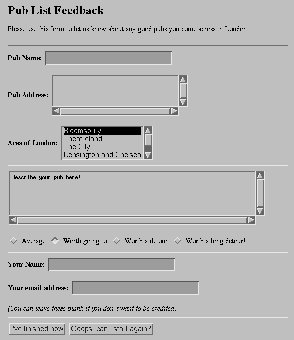
Figure 5.9: An example form as displayed by NCSA Mosaic
An example of form that demonstrates many of these features is:
<HEAD><TITLE>Pub List Feedback</TITLE></HEAD> <BODY> <H1>Pub List Feedback</H1> Please use this form to let us know about any good pubs you come across in London. <FORM ACTION=http://www.cs.ucl.ac.uk/cgi-bin/pubform METHOD=POST> <HR> <B>Pub Name:</B> <INPUT TYPE=text NAME=pubname SIZE=40> <P> <B>Pub Address:</B> <INPUT TYPE=text NAME=pubaddress SIZE=40,4> <P> <B>Area of London:</B> <SELECT NAME=area SIZE=4> <OPTION SELECTED>Bloomsbury <OPTION>Theatreland <OPTION>The City <OPTION>Kensington and Chelsea <OPTION>Out of the Centre <OPTION>Further afield </SELECT> <HR> <TEXTAREA NAME=description ROWS=6 COLS=80>Describe your pub here! </TEXTAREA> <p> <INPUT TYPE=radio NAME=grade VALUE=1>Average. <INPUT TYPE=radio NAME=grade VALUE=2 CHECKED>Worth going to. <INPUT TYPE=radio NAME=grade VALUE=3>Worth a detour. <INPUT TYPE=radio NAME=grade VALUE=4>Worth a long detour! <HR> <B>Your Name:</B> <INPUT TYPE=text NAME=username SIZE=40> <P> <B>Your email address:</B> <INPUT TYPE=text NAME=useremail SIZE=40> <P> <I>(You can leave these blank if you don't want to be credited)</I> <hr> <INPUT TYPE=submit VALUE="I've finished now"> <INPUT TYPE=reset VALUE="Ooops, can I start again?"> </FORM> </BODY>See figure 5.9 for how this looks on the NCSA Mosaic browser.
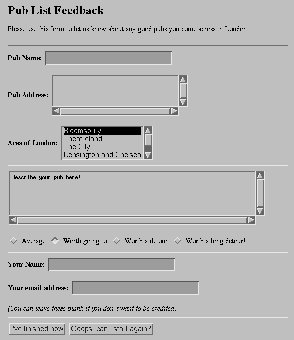
Figure 5.9: An example form as displayed by NCSA Mosaic