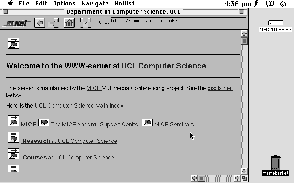
Figure 4.2: Delayed Image Loading with MacWeb
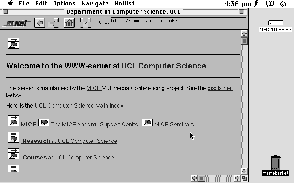
Figure 4.2: Delayed Image Loading with
MacWeb
Not all client programs are able to display images embedded in a document - a browser such as lynx (see figure {4.5) is character based not graphical, and so can't display images inline. However all graphical browsers can display images embedded in pages of HTML, and when they download a page of HTML containing references to embedded images, they'll automatically connect to the relevant server and download the image data.
If your network connection is fast, you'll probably want embedded images downloaded and displayed automatically. However, if your network connection is slow, waiting for (and possibly paying for) images to be downloaded can be annoying. Because of this, most clients let you delay image loading until the user specifically asks for an image - see figure 4.2.
Most versions of Mosaic use the following symbol (or one similar to) it to indicate an image whose loading has been deferred. The image will be downloaded and displayed inline if you click on it:

Figure 4.3: Delayed image loading
If there is an inline image whose loading has been deferred, and there was also a link from the embedded image to another document or image, then Mosaic uses the following symbol:

Figure 4.4: Delayed image loading with a link from the image
If you click on the bottom part of the symbol, the inline image will be downloaded and displayed as usual. If you click on the top arrow part of the symbol, Mosaic will follow the link without bothering to download the inline image.
Text based clients will usually indicate in some way that there
would have been an embedded image in the document, but there's
not much they can do to display it. Lynx will put ``
[image]'' at the place in the text where there would have been an
image (see figure 4.5). However HTML also allows you
to specify a text string to be displayed on non-graphical browsers
(see section ![]() ), and lynx will display this text string in
place of `` [image]'' if it is given.
), and lynx will display this text string in
place of `` [image]'' if it is given.
When designing pages of HTML, you should try to bear in mind the limitations of different browsers, and if the contents of an image are important for understanding a page (such as the heading on our London guide - see figures 4.5 and 4.1), then if possible, a alternative text string should also be given.
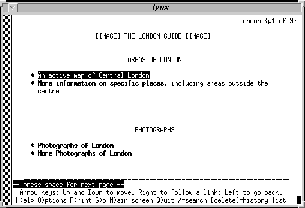
Figure 4.5: Lynx - an example of a text based
browser