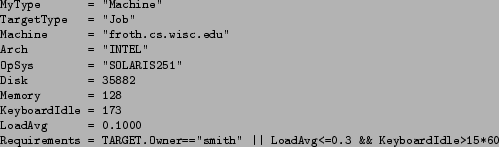Next: 4.2 Condor's Checkpoint Mechanism
Up: 4. Miscellaneous Concepts
Previous: 4. Miscellaneous Concepts
Contents
Index
Subsections
4.1 Condor's ClassAd Mechanism
ClassAds are a flexible mechanism for representing the characteristics and
constraints of machines and jobs in the Condor system. ClassAds are used
extensively in the Condor system to represent jobs, resources, submitters
and other Condor daemons. An understanding of this mechanism is required
to harness the full flexibility of the Condor system.
A ClassAd is is a set of uniquely named expressions. Each named expression
is called an attribute. Figure 4.1 shows an example
of a ClassAd with ten attributes.
Figure 4.1:
An example ClassAd
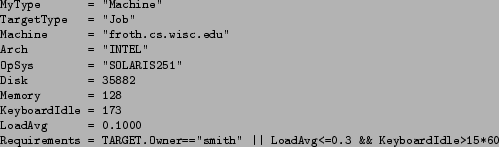 |
ClassAd expressions look very much like expressions in C, and are composed
of literals and attribute references composed with operators
and functions.
The difference
between ClassAd expressions and C expressions arise from the fact that ClassAd
expressions operate in a much more dynamic environment. For example, an
expression from a machine's ClassAd may refer to an attribute in a job's
ClassAd, such as TARGET.Owner in the above example. The value and type
of the attribute is not known until the expression is evaluated in an
environment which pairs a specific job ClassAd with the machine ClassAd.
ClassAd expressions handle these uncertainties by defining all operators
to be total operators, which means that they have well defined
behavior regardless of supplied operands. This functionality is provided
through two distinguished values, UNDEFINED and ERROR,
and defining all operators so that they can operate on all possible values
in the ClassAd system. For example, the multiplication operator which usually
only operates on numbers, has a well defined behavior if supplied with values
which are not meaningful to multiply. Thus, the expression
10 * "A string" evaluates to the value ERROR. Most operators
are strict with respect to ERROR, which means that they evaluate
to ERROR if any of their operands are ERROR. Similarly,
most operators are strict with respect to UNDEFINED.
4.1.1 Syntax
ClassAd expressions are formed by composing literals, attribute references and
other sub-expressions with operators and functions.
4.1.1.1 Literals
Literals in the ClassAd language may be of integer, real, string, undefined or
error types. The syntax of these literals is as follows:
- Integer
- A sequence of continuous digits (i.e.,
[0-9]).
Additionally, the keywords TRUE and FALSE (case
insensitive) are syntactic representations of the integers 1 and 0
respectively.
- Real
- Two sequences of continuous digits separated by a period
(i.e.,
[0-9]+.[0-9]+).
- String
- A double quote character, followed by an list of characters
terminated by a double quote character. A backslash character inside
the string causes the following character to be considered as part of
the string, irrespective of what that character is.
- Undefined
- The keyword UNDEFINED (case insensitive)
represents the UNDEFINED value.
- Error
- The keyword ERROR (case insensitive)
represents the ERROR value.
4.1.1.2 Attributes
Every expression in a ClassAd is named by an attribute name. Together,
the (name,expression) pair is called an attribute. An attributes may be
referred to in other expressions through its attribute name.
Attribute names are sequences of alphabetic characters, digits and underscores,
and may not begin with a digit. All characters in the name are significant,
but case is not significant. Thus, Memory, memory and
MeMoRy all refer to the same attribute.
An attribute reference consists of the name of the attribute being
referenced, and an optional scope resolution prefix. The
prefixes that may be used are MY. and TARGET..
The case used for these prefixes is not significant.
The semantics of supplying a prefix are discussed in
Section 4.1.2.
4.1.1.3 Operators
The operators that may be used in ClassAd expressions are similar to those
available in C. The available operators and their relative precedence is shown
in figure 4.2.
Figure 4.2:
Relative precedence of ClassAd expression
operators
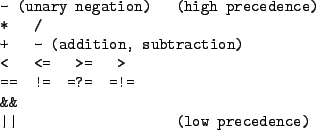 |
The operator with the highest precedence is the unary minus operator. The
only operators which are unfamiliar are the =?= and =!=
operators, which are discussed in Section 4.1.2.
4.1.1.4 Predefined Functions
Any ClassAd expression may utilize predefined functions.
Function names are case insensitive.
Parameters to functions
and a return value from a function
may be typed (as given) or not.
Nested or recursive function calls are allowed.
Here are descriptions of each of these predefined functions.
The possible types are the same as itemized in
in Section 4.1.1.
Where the type may be any of these literal types, it is
called out as AnyType.
Where the type is Integer, but only returns
the value 1 or 0 (implying True or False),
it is called out as Boolean.
The format of each function is given as
ReturnType FunctionName(ParameterType parameter1, ParameterType parameter2, ...)
Optional parameters are given within square brackets.
-
- AnyType ifThenElse(AnyType IfExpr,AnyType ThenExpr, AnyType ElseExpr)
- A conditional expression is described by IfExpr.
The following defines return values, when IfExpr
evaluates to
- True. Evaluate and return the value as given
by ThenExpr.
- False. Evaluate and return the value as given
by ElseExpr.
- UNDEFINED. Return the value UNDEFINED.
- ERROR. Return the value ERROR.
- 0.0. Evaluate, and return the value as given
by ElseExpr.
- non-0.0 Real values. Evaluate, and return the value as given
by ThenExpr.
Where IfExpr evaluates to give a value of type String,
the function returns the value ERROR.
The implementation uses lazy evaluation, so expressions
are only evaluated as defined.
This function returns ERROR if other than exactly 3
arguments are given.
- Boolean isUndefined(AnyType Expr)
- Returns True, if Expr evaluates to UNDEFINED.
Returns False in all other cases.
This function returns ERROR if other than exactly 1
argument is given.
- Boolean isError(AnyType Expr)
- Returns True, if Expr evaluates to ERROR.
Returns False in all other cases.
This function returns ERROR if other than exactly 1
argument is given.
- Boolean isString(AnyType Expr)
- Returns True, if the evaluation of Expr
gives a value of type String.
Returns False in all other cases.
This function returns ERROR if other than exactly 1
argument is given.
- Boolean isInteger(AnyType Expr)
- Returns True, if the evaluation of Expr
gives a value of type Integer.
Returns False in all other cases.
This function returns ERROR if other than exactly 1
argument is given.
- Boolean isReal(AnyType Expr)
- Returns True, if the evaluation of Expr
gives a value of type Real.
Returns False in all other cases.
This function returns ERROR if other than exactly 1
argument is given.
- Boolean isBoolean(AnyType Expr)
- Returns True, if the evaluation of Expr
gives the integer value 0 or 1.
Returns False in all other cases.
This function returns ERROR if other than exactly 1
argument is given.
- Integer int(AnyType Expr)
- Returns the integer value as defined by Expr.
Where the type of the evaluated Expr is Real,
the value is truncated (round towards zero) to an integer.
Where the type of the evaluated Expr is String,
the string is converted to an integer using a C-like
atoi function. When this result is not an integer,
ERROR is returned.
Where the evaluated Expr is ERROR or UNDEFINED,
ERROR is returned.
This function returns ERROR if other than exactly 1
argument is given.
- Real real(AnyType Expr)
- Returns the real value as defined by Expr.
Where the type of the evaluated Expr is Integer,
the return value is the converted integer.
Where the type of the evaluated Expr is String,
the string is converted to a real value using a C-like
atof function. When this result is not a real,
ERROR is returned.
Where the evaluated Expr is ERROR or UNDEFINED,
ERROR is returned.
This function returns ERROR if other than exactly 1
argument is given.
- String string(AnyType Expr)
- Returns the string that results from the evaluation of Expr.
Converts a non-string value to a string.
Where the evaluated Expr is ERROR or UNDEFINED,
ERROR is returned.
This function returns ERROR if other than exactly 1
argument is given.
- Integer floor(AnyType Expr)
- Returns the integer that results from the evaluation of Expr,
where the type of the evaluated Expr is Integer.
Where the type of the evaluated Expr is not Integer,
function real(Expr) is called.
Its return value is then used to return the largest magnitude
integer that is not larger than the returned value.
Where real(Expr) returns ERROR or UNDEFINED,
ERROR is returned.
This function returns ERROR if other than exactly 1
argument is given.
- Integer ceiling(AnyType Expr)
- Returns the integer that results from the evaluation of Expr,
where the type of the evaluated Expr is Integer.
Where the type of the evaluated Expr is not Integer,
function real(Expr) is called.
Its return value is then used to return the smallest magnitude
integer that is not less than the returned value.
Where real(Expr) returns ERROR or UNDEFINED,
ERROR is returned.
This function returns ERROR if other than exactly 1
argument is given.
- Integer round(AnyType Expr)
- Returns the integer that results from the evaluation of Expr,
where the type of the evaluated Expr is Integer.
Where the type of the evaluated Expr is not Integer,
function real(Expr) is called.
Its return value is then used to return the
integer that results from a round-to-nearest rounding method.
The nearest integer value to the return value is returned,
except in the case of the value at the exact midpoint between
two integer values.
In this case, the even valued integer is returned.
Where real(Expr) returns ERROR or UNDEFINED,
or the integer value does not fit into 32 bits,
ERROR is returned.
This function returns ERROR if other than exactly 1
argument is given.
- Integer random([ AnyType Expr ])
- Where the optional argument Expr evaluates to type Integer
or type Real
(and called x),
the return value is the integer or real r randomly chosen
from the interval 0 <= r < x.
With no argument, the return value is chosen with random(1.0).
Returns ERROR in all other cases.
This function returns ERROR if greater than 1
argument is given.
- String strcat(AnyType Expr1 [ , AnyType Expr2 ... ])
- Returns the string which is the concatenation of all arguments, where all arguments are
converted to type String by function string(Expr).
Returns ERROR if any argument evaluates to UNDEFINED or ERROR.
- String substr(String s, Integer offset [ , Integer length ])
- Returns the substring of s, from the position indicated by offset,
with (optional) length characters.
The first character within s is at offset 0.
If the optional length argument is not present, the substring extends to the
end of the string.
If offset is negative, the value (length - offset) is used for the offset.
If length is negative, an initial substring is computed, from the offset
to the end of the string.
Then, the absolute value of length characters are deleted from the
right end of the initial substring.
Further, where characters of this resulting substring lie outside the original
string, the part that lies within the original string is returned.
If the substring lies completely outside of the original string, the null string
is returned.
This function returns ERROR if greater than 3 or less than 2
arguments are given.
- Integer strcmp(AnyType Expr1, AnyType Expr2)
- Both arguments are converted to type String by function string(Expr).
The return value is an integer that will be
- less than 0,
if Expr1 is lexicographically less than Expr2
- equal to 0,
if Expr1 is lexicographically equal to Expr2
- greater than 0,
if Expr1 is lexicographically greater than Expr2
Case is significant in the comparison.
Where either argument evaluates to ERROR or UNDEFINED,
ERROR is returned.
This function returns ERROR if other than 2 arguments are given.
- Integer stricmp(AnyType Expr1, AnyType Expr2)
- This function is the same as strcmp, except that letter case is
not significant.
- String toUpper(AnyType Expr)
- The single argument is converted to type String by function string(Expr).
The return value is this string, with all lower case letters converted to
upper case.
If the argument evaluates to ERROR or UNDEFINED,
ERROR is returned.
This function returns ERROR if greater than 1
argument is given.
- String toLower(AnyType Expr)
- The single argument is converted to type String by function string(Expr).
The return value is this string, with all upper case letters converted to
lower case.
If the argument evaluates to ERROR or UNDEFINED,
ERROR is returned.
This function returns ERROR if other than exactly 1
argument is given.
- Integer size(AnyType Expr)
- Returns the number of characters in the string, after calling function
string(Expr).
If the argument evaluates to ERROR or UNDEFINED,
ERROR is returned.
This function returns ERROR if other than exactly 1
argument is given.
For the following functions, a delimiter is represented by a string.
Each character within the delimiter string
delimits individual strings within a list of strings
that is given by a single string.
The default delimiter contains the comma and space characters.
A string within the list is ended (delimited) by one or more
characters within the delimiter string.
-
- Integer stringListSize(String list [ , String delimiter ])
- Returns the number of elements in the string list,
as delimited by the optional delimiter string.
Returns ERROR if either argument is not a string.
This function returns ERROR if other than 1 or 2 arguments are given.
- Integer stringListSum(String list [ , String delimiter ])
OR
Real stringListSum(String list [ , String delimiter ])
- Sums and returns the sum of all items in the string list,
as delimited by the optional delimiter string.
If all items in the list are integers, the return value is also
an integer.
If any item in the list is a real value (noninteger),
the return value is a real.
If any item does not represent an integer or real value,
the return value is ERROR.
- Real stringListAve(String list [ , String delimiter ])
- Sums and returns the real-valued average of all items in the
string list,
as delimited by the optional delimiter string.
If any item does not represent an integer or real value,
the return value is ERROR.
A list with 0 items (the empty list) returns the value 0.0.
- Integer stringListMin(String list [ , String delimiter ])
OR
Real stringListMin(String list [ , String delimiter ])
- Finds and returns the minimum value from all items in the
string list,
as delimited by the optional delimiter string.
If all items in the list are integers, the return value is also
an integer.
If any item in the list is a real value (noninteger),
the return value is a real.
If any item does not represent an integer or real value,
the return value is ERROR.
A list with 0 items (the empty list) returns the value UNDEFINED.
- Integer stringListMax(String list [ , String delimiter ])
OR
Real stringListMax(String list [ , String delimiter ])
- Finds and returns the maximum value from all items in the
string list,
as delimited by the optional delimiter string.
If all items in the list are integers, the return value is also
an integer.
If any item in the list is a real value (noninteger),
the return value is a real.
If any item does not represent an integer or real value,
the return value is ERROR.
A list with 0 items (the empty list) returns the value UNDEFINED.
- Boolean stringListMember(String x, String list [ , String delimiter ])
- Returns TRUE if item x is in the string list,
as delimited by the optional delimiter string.
Returns FALSE if item x is not in the string list.
Comparison is done with strcmp().
The return value is ERROR, if any of the arguments
are not strings.
- Boolean stringListIMember(String x, String list [ , String delimiter ])
- Same as stringListMember(), but comparison is done
with stricmp(), so letter case is not relevant.
The following three functions utilize regular expressions as defined
and supported by the PCRE library.
See http://www.pcre.org
for complete documentation of
regular expressions.
The options argument to these functions is a string of
special characters that modify the use of the regular expressions.
Inclusion of characters other than these as options are ignored.
- I or i
- Ignore letter case.
- M or m
- Modifies the interpretation of the carat (
^) and dollar sign
($) characters.
The carat character matches the start of a string, as well as
after each newline character.
The dollar sign character matches before a newline character.
- S or s
- The period matches any character, including the newline character.
- X or x
- Ignore both white space and comments within the pattern.
A comment is defined by starting with the pound sign (
#)
character, and continuing until the newline character.
-
- Boolean regexp(String pattern, String target [ , String options ])
- Returns TRUE if the string target is
a regular expression as described by pattern.
Returns FALSE otherwise.
If any argument is not a string, or if pattern does not describe
a valid regular expression, returns ERROR.
- String regexps(String pattern, String target, String substitute, [ String options ])
- The regular expression pattern is applied to target.
If the string target is a regular expression
as described by pattern,
the string substitute is returned,
with backslash expansion performed.
The return value is ERROR, if any of the arguments
are not strings.
- Boolean stringListRegexpMember(String pattern, String list [ , String delimiter ] [ , String options ])
- Returns TRUE if any of the strings within the
list is a regular expression as described by pattern.
Returns FALSE otherwise.
If any argument is not a string, or if pattern does not describe
a valid regular expression, returns ERROR.
To include the fourth (optional) argument options, a third argument
of delimiter is required.
A default value for a delimiter is " ,".
-
- Integer time()
- Returns the current coordinated universal time, which is the same
as the ClassAd attribute CurrentTime.
This is the time, in seconds, since midnight of January 1, 1970.
- String interval(Integer seconds)
- Uses seconds to return a string of the form
days+hh:mm:ss.
This represents an interval of time.
Leading values that are zero are omitted from the string.
For example, seconds of 67 becomes "1:07".
A second example, seconds of
1472523 = 17*24*60*60 + 1*60*60 + 2*60 + 3, results in the
string "17+1:02:03".
4.1.2 Evaluation Semantics
The ClassAd mechanism's primary purpose is for matching entities that supply
constraints on candidate matches. The mechanism is therefore defined to
carry out expression evaluations in the context of two ClassAds that are
testing each other for a potential match. For example, the condor_ negotiator
evaluates the Requirements expressions of machine and job ClassAds to
test if they can be matched. The semantics of evaluating such constraints
is defined below.
Literals are self-evaluating, Thus, integer, string, real, undefined and
error values evaluate to themselves.
4.1.2.2 Attribute References
Since the expression evaluation is being carried out in the context of two
ClassAds, there is a potential for name space ambiguities. The following
rules define the semantics of attribute references made by ad A that is being
evaluated in a context with another ad B:
- If the reference is prefixed by a scope resolution prefix,
- If the prefix is MY., the attribute is looked up in
ClassAd A. If the named attribute does not exist in A, the
value of the reference is UNDEFINED. Otherwise, the
value of the reference is the value of the expression bound to
the attribute name.
- Similarly, if the prefix is TARGET., the attribute is
looked up in ClassAd B. If the named attribute does not exist in
B, the value of the reference is UNDEFINED. Otherwise,
the value of the reference is the value of the expression bound to
the attribute name.
- If the reference is not prefixed by a scope resolution prefix,
- If the attribute is defined in A, the value of the reference
is the value of the expression bound to the attribute name in A.
- Otherwise, if the attribute is defined in B, the value of the
reference is the value of the expression bound to the attribute
name in B.
- Otherwise, if the attribute is defined in the ClassAd environment, the
value from the environment is returned.
This is a special environment, to be
distinguished from the Unix environment.
Currently, the only attribute
of the environment is CurrentTime, which evaluates to the
integer value returned by the system call time(2).
- Otherwise, the value of the reference is UNDEFINED.
- Finally, if the reference refers to an expression that is itself in
the process of being evaluated, there is a circular dependency in the
evaluation. The value of the reference is ERROR.
4.1.2.3 Operators
All operators in the ClassAd language are total, and thus have well
defined behavior regardless of the supplied operands. Furthermore, most
operators are strict with respect to ERROR and
UNDEFINED, and thus evaluate to ERROR (or UNDEFINED)
if either of their operands have these exceptional values.
- Arithmetic operators:
- The operators
*, /, + and - operate
arithmetically only on integers and reals.
- Arithmetic is carried out in the same type as both operands,
and type promotions from integers to reals are performed if one operand
is an integer and the other real.
- The operators are strict with respect to both UNDEFINED
and ERROR.
- If either operand is not a numerical type, the value of the
operation is ERROR.
- Comparison operators:
- The comparison operators
==, !=, <=,
<, >= and > operate on integers, reals and strings.
- String comparisons are case insensitive for most operators. The only
exceptions are the operators
=?= and =!=, which do case sensitive
comparisons assuming both sides are strings.
- Comparisons are carried out in the same type as both operands,
and type promotions from integers to reals are performed if one operand
is a real, and the other an integer. Strings may not be converted to
any other type, so comparing a string and an integer or a
string and a real results in ERROR.
- The operators
==, !=, <=, < and
>= > are strict with respect to both UNDEFINED
and ERROR.
- In addition, the operators
=?= and =!= behave
similar to == and !=, but are not strict. Semantically,
the =?= tests if its operands are ``identical,'' i.e., have
the same type and the same value. For example, 10 == UNDEFINED
and UNDEFINED == UNDEFINED both evaluate to UNDEFINED,
but 10 =?= UNDEFINED and UNDEFINED =?= UNDEFINED
evaluate to FALSE and TRUE respectively. The
=!= operator test for the ``is not identical to'' condition.
- Logical operators:
- The logical operators
&& and || operate on
integers and reals. The zero value of these types are considered
FALSE and non-zero values TRUE.
- The operators are not strict, and exploit the
``don't care'' properties of the operators to squash UNDEFINED
and ERROR values when possible. For example,
UNDEFINED && FALSE evaluates to FALSE, but
UNDEFINED || FALSE evaluates to UNDEFINED.
- Any string operand is equivalent to an ERROR operand
for a logical operator. In other words,
TRUE && "foobar" evaluates to ERROR.
The simplicity and flexibility of ClassAds is heavily exploited in the Condor
system. ClassAds are not only used to represent machines and jobs in the
Condor pool, but also other entities that exist in the pool such as
checkpoint servers, submitters of jobs and master daemons. Since arbitrary
expressions may be supplied and evaluated over these ads, users have a uniform
and powerful mechanism to specify constraints over these ads. These constraints
can take the form of Requirements expressions in resource and job ads,
or queries over other ads.
4.1.3.1 Constraints and Preferences
The requirements and rank expressions
within the submit description file
are the mechanism
by which users specify the constraints and preferences of jobs.
For machines, the configuration determines both
constraints and preferences of the machines.
For both machine and job,
the rank expression specifies
the desirability of the match (where higher numbers mean better matches).
For example, a job ad may contain the following expressions:
Requirements = Arch=="SUN4u" && OpSys == "SOLARIS251"
Rank = TARGET.Memory + TARGET.Mips
In this case, the job requires an UltraSparc computer running the Solaris
2.5.1 operating system.
Among all such computers,
the customer prefers those with large physical memories and high MIPS ratings.
Since the Rank is a user-specified metric,
any expression may be used to specify the
perceived desirability of the match.
The condor_ negotiator daemon runs algorithms
to deliver the best resource (as defined by the rank expression)
while satisfying other required criteria.
Similarly, the machine may place constraints and preferences on
the jobs that it will run by setting the machine's configuration.
For example,
Friend = Owner == "tannenba" || Owner == "wright"
ResearchGroup = Owner == "jbasney" || Owner == "raman"
Trusted = Owner != "rival" && Owner != "riffraff"
START = Trusted && ( ResearchGroup || LoadAvg < 0.3 &&
KeyboardIdle > 15*60 )
RANK = Friend + ResearchGroup*10
The above policy states that the computer will never run jobs owned by
users rival and riffraff, while the computer will always run a
job submitted by members of the research group.
Furthermore,
jobs submitted by friends are preferred to other foreign jobs,
and jobs submitted
by the research group are preferred to jobs submitted by friends.
Note: Because of the dynamic nature of ClassAd expressions, there
is no a priori notion of an integer-valued expression, a real-valued
expression, etc. However, it is intuitive to think of the Requirements
and Rank expressions as integer-valued and real-valued expressions,
respectively. If the actual type of the expression is not of the expected
type, the value is assumed to be zero.
The flexibility of this system may also be used when querying ClassAds
through the condor_ status and condor_ q tools which allow users to
supply ClassAd constraint expressions from the command line.
For example, to find all computers which have had their keyboards idle for
more than 20 minutes and have more than 100 MB of memory:
% condor_status -const 'KeyboardIdle > 20*60 && Memory > 100'
Name Arch OpSys State Activity LoadAv Mem ActvtyTime
amul.cs.wi SUN4u SOLARIS251 Claimed Busy 1.000 128 0+03:45:01
aura.cs.wi SUN4u SOLARIS251 Claimed Busy 1.000 128 0+00:15:01
balder.cs. INTEL SOLARIS251 Claimed Busy 1.000 1024 0+01:05:00
beatrice.c INTEL SOLARIS251 Claimed Busy 1.000 128 0+01:30:02
...
...
Machines Owner Claimed Unclaimed Matched Preempting
SUN4u/SOLARIS251 3 0 3 0 0 0
INTEL/SOLARIS251 21 0 21 0 0 0
SUN4x/SOLARIS251 3 0 3 0 0 0
INTEL/WINNT51 1 0 0 1 0 0
INTEL/LINUX 1 0 1 0 0 0
Total 29 0 28 1 0 0
Here is an example that utilizes a regular expression
ClassAd function to list specific information.
A file contains ClassAd information.
condor_ advertise is used to inject this information,
and condor_ status constrains the search with an expression
that contains a ClassAd function.
% cat ad
MyType = "Generic"
FauxType = "DBMS"
Name = "random-test"
Machine = "f05.cs.wisc.edu"
MyAddress = "<128.105.149.105:34000>"
DaemonStartTime = 1153192799
UpdateSequenceNumber = 1
% condor_advertise UPDATE_AD_GENERIC ad
% condor_status -any -constraint 'FauxType=="DBMS" && regexp("random.*", Name, "i")'
MyType TargetType Name
Generic None random-test
Similar flexibility exists in querying job queues in the Condor system.





Next: 4.2 Condor's Checkpoint Mechanism
Up: 4. Miscellaneous Concepts
Previous: 4. Miscellaneous Concepts
Contents
Index
condor-admin@cs.wisc.edu