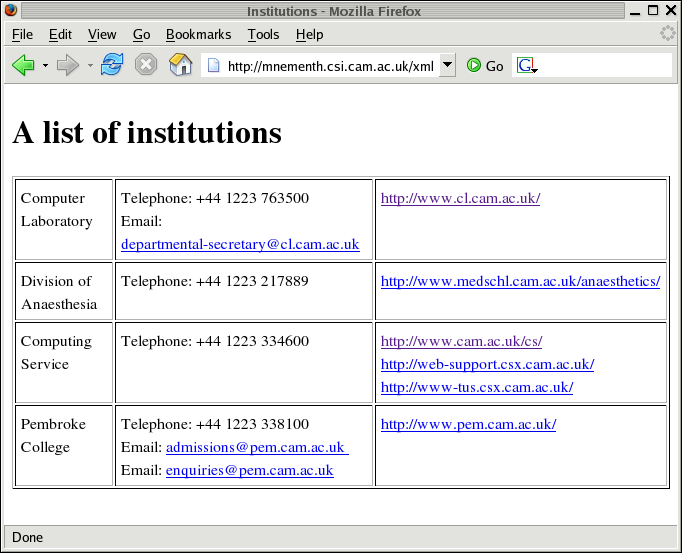
XML Technology: Overview
Examples and Reference
Jon
Warbrick
University of Cambridge Computing
Service
jon.warbrick@ucs.cam.ac.uk
These notes contain copies of all the example documents and programs used during the course, together with some related reference material. They don't include all the material covered and don't form a substitute for careful note taking during the sessions.
These examples were created to demonstrate particular aspects of XML technology - I make no claim in respect of their quality nor of the appropriateness of any of these examples as a basis for any particular use. In these notes, sections of some documents are presented in bold type – this is either to identify user input, to draw attention to important sections or to identify changes from previous versions of the same document.
The course has an associated web site at
http://www-uxsup.csx.cam.ac.uk/~jw35/courses/xml/
which includes up-to-date copies of these notes and of the course slides, and machine-readable copies of all the examples.
A simple XML document, and variations thereon, is used throughout the course.
The basic document.
<?xml version="1.0"?>
<!DOCTYPE institutions SYSTEM "inst.dtd">
<institutions>
<institution type="acad">
<name>Computer Laboratory</name>
<contact method="tel">+44 1223 763500</contact>
<contact method="email">departmental-secretary@cl.cam.ac.uk</contact>
<website>
<url>http://www.cl.cam.ac.uk/</url>
</website>
</institution>
<institution type="acad">
<name>Division of Anaesthesia</name>
<contact method="tel">+44 1223 217889</contact>
<website>
<url>http://www.medschl.cam.ac.uk/anaesthetics/</url>
</website>
</institution>
<institution type="non">
<name>Computing Service</name>
<contact method="tel">+44 1223 334600</contact>
<website>
<url>http://www.cam.ac.uk/cs/</url>
<url>http://web-support.csx.cam.ac.uk/</url>
<url>http://www-tus.csx.cam.ac.uk/</url>
</website>
</institution>
<institution type="coll">
<name>Pembroke College</name>
<founded>1347</founded>
<contact method="tel">+44 1223 338100</contact>
<contact method="email" purpose="Admissions enquiries">
admissions@pem.cam.ac.uk
</contact>
<contact method="email">enquiries@pem.cam.ac.uk</contact>
<website>
<url>http://www.pem.cam.ac.uk/</url>
</website>
</institution>
</institutions>
A DTD for the example document.
<!ELEMENT institutions (institution+)>
<!ELEMENT institution (name,founded?,contact*,website?)>
<!ATTLIST institution type (acad|non|coll) #REQUIRED>
<!ELEMENT name (#PCDATA)>
<!ELEMENT founded (#PCDATA)>
<!ELEMENT contact (#PCDATA)>
<!ATTLIST contact type (tel|email|fax) #REQUIRED
purpose CDATA #IMPLIED>
<!ELEMENT website (url+)>
<!ELEMENT url (#PCDATA)>
The simplest possible XSLT styles sheet.
<?xml version="1.0"?>
<xsl:stylesheet xmlns:xsl="http://www.w3.org/1999/XSL/Transform"
version="1.0">
</xsl:stylesheet>
A (largely useless) style sheet to output 'An institution' for each <institution> element.
<?xml version="1.0"?>
<xsl:stylesheet xmlns:xsl="http://www.w3.org/1999/XSL/Transform"
version="1.0">
<xsl:template match="institution">An institution</xsl:template>
</xsl:stylesheet>
The result of applying example2.xslt to inst.xml:
$ xsltproc example2.xslt inst.xml
<?xml version="1.0"?>
An institution
An institution
An institution
An institution
Output 'An institution' for each <institution> element and surround it with new tags.
<?xml version="1.0"?>
<xsl:stylesheet xmlns:xsl="http://www.w3.org/1999/XSL/Transform"
version="1.0">
<xsl:template match="institution">
<heading>An institution</heading>
</xsl:template>
</xsl:stylesheet>
Output the value of each <institution> element's <name> element.
<?xml version="1.0"?>
<xsl:stylesheet xmlns:xsl="http://www.w3.org/1999/XSL/Transform"
version="1.0">
<xsl:template match="institution">
<heading>
<xsl:value-of select="name"/>
</heading>
</xsl:template>
</xsl:stylesheet>
The result of applying example4.xslt to inst.xml:
$ xsltproc example4.xslt inst.xml
<?xml version="1.0"?>
<heading>Computer Laboratory</heading>
<heading>Division of Anaesthesia</heading>
<heading>Computing Service</heading>
<heading>Pembroke College</heading>
This example shows how the processing order can be controlled using <xslt:apply-templates>
<?xml version="1.0"?>
<xsl:stylesheet xmlns:xsl="http://www.w3.org/1999/XSL/Transform"
version="1.0">
<xsl:template match="institutions">
<heading>Here are a list of website URLs</heading>
<xsl:apply-templates select="institution"/>
<footing>Information provided by webmaster</footing>
</xsl:template>
<xsl:template match="institution">
<xsl:apply-templates select="website"/>
</xsl:template>
<xsl:template match="website">
<site>
<xsl:value-of select="url"/>
</site>
</xsl:template>
</xsl:stylesheet>
The result of applying example5.xslt to inst.xml:
$ xsltproc example5.xslt inst.xml
<?xml version="1.0"?>
<heading>Here are a list of website URLs</heading><site>http://www.cl.cam.ac.uk/</site><site>http://www.medschl.cam.ac.uk/anaesthetics/</site><site>http://www.cam.ac.uk/cs/</site><site>http://www.pem.cam.ac.uk/</site><footing>Information provided by webmaster</footing>
A simple Perl program using a DOM (Document Object Model)
#!/usr/bin/perl -w
use strict;
use XML::LibXML;
my $fn = $ARGV[0] or die "Usage: $0 <filename>\n";
my $parser = XML::LibXML->new();
my $doc = $parser->parse_file($fn);
my $root = $doc->getDocumentElement;
do_process($root,0);
# ---------------------------------------------------------------------
sub do_process {
my ($element,$indent) = @_;
# Print out text values from text nodes
if (ref($element) =~ /Text/) {
my $text = normalise($element->nodeValue);
if ($text !~ /^\s*$/) {
print ' ' x $indent;
print '"', $text, '"', "\n"
}
}
# Otherwise print the element name
else {
print ' ' x $indent;
print $element->nodeName, "\n";
}
# Process any children
foreach my $node ($element->getChildnodes) {
do_process($node,$indent+2);
}
}
# ---------------------------------------------------------------------
sub normalise {
my ($text) = @_;
$text =~ s/[\s\n]+/ /g;
$text =~ s/^\s*//;
$text =~ s/\s*$//;
return $text;
}
# ---------------------------------------------------------------------
The result of applying dom.pl to inst.xml:
$ ./dom.pl inst.xml
institutions
institution
name
"Computer Laboratory"
contact
"+44 1223 763500"
contact
"departmental-secretary@cl.cam.ac.uk"
website
url
"http://www.cl.cam.ac.uk/"
institution
name
"Division of Anaesthesia"
contact
"+44 1223 217889"
website
url
"http://www.medschl.cam.ac.uk/anaesthetics/"
...more...
Much the same functionality as dom.pl, but this time using a SAX (Simple API for XML):
#!/usr/bin/perl -w
use strict;
use XML::SAX::ParserFactory;
my $fn = $ARGV[0] or die "Usage: $0 <filename>\n";
my $handler = My::Handler->new();
my $parser = XML::SAX::ParserFactory->parser( Handler => $handler );
$parser->parse_uri($fn);
# ---------------------------------------------------------------------
package My::Handler;
sub new {
my $class = shift;
my $self = {@_};
$self->{indent} = 0;
return bless($self,$class);
}
sub start_element {
my $self = shift;
my $data = shift;
print ' ' x $self->{indent};
print $data->{Name}, "\n";
$self->{indent} += 2;
}
sub end_element {
my $self = shift;
my $data = shift;
$self->{indent} -= 2;
}
sub characters {
my $self = shift;
my $data = shift;
my $text = normalise($data->{Data});
if ($text !~ /^\s*$/) {
print ' ' x $self->{indent};
print '"', $text, '"', "\n"
}
}
# ---------------------------------------------------------------------
sub normalise {
my ($text) = @_;
$text =~ s/[\s\n]+/ /g;
$text =~ s/^\s*//;
$text =~ s/\s*$//;
return $text;
}
# ---------------------------------------------------------------------
An XSLT style sheet to transform inst.xml into XHTML:
<?xml version="1.0"?>
<xsl:stylesheet
version="1.0"
xmlns="http://www.w3.org/1999/xhtml"
xmlns:xsl="http://www.w3.org/1999/XSL/Transform">
<xsl:output
doctype-public="-//W3C//DTD XHTML 1.0 Transitional//EN"
doctype-system="http://www.w3.org/TR/xhtml1/DTD/xhtml1-transitional.dtd"
method="xml"
omit-xml-declaration="yes"
indent="yes" />
<xsl:template match="institutions">
<html lang="en">
<head>
<title>Institutions</title>
</head>
<body>
<h1>
A list of institutions
</h1>
<table border="1" cellpadding="5">
<xsl:apply-templates select="institution"/>
</table>
</body>
</html>
</xsl:template>
<xsl:template match="institution">
<tr valign="top">
<td>
<xsl:apply-templates select="name"/>
</td>
<td>
<xsl:apply-templates select="contact"/>
</td>
<td>
<xsl:apply-templates select="website/url"/>
</td>
</tr>
</xsl:template>
<xsl:template match="contact">
<xsl:choose>
<xsl:when test="@method='tel'">
Telephone:
<xsl:value-of select="."/>
</xsl:when>
<xsl:when test="@method='email'">
Email:
<a>
<xsl:attribute name="href">
mailto:<xsl:value-of select="."/>
</xsl:attribute>
<xsl:value-of select="."/>
</a>
</xsl:when>
<xsl:otherwise>
<xsl:value-of select="."/>
</xsl:otherwise>
</xsl:choose>
<br/>
</xsl:template>
<xsl:template match="url">
<a>
<xsl:attribute name="href">
<xsl:value-of select="."/>
</xsl:attribute>
<xsl:value-of select="."/>
</a>
<br/>
</xsl:template>
</xsl:stylesheet>
With a minor addition to inst.xml, this transformation can even happen within a browser:
<?xml version="1.0"?>
<?xml-stylesheet type="text/xml" href="example6.xslt"?>
<!DOCTYPE institutions SYSTEM "inst.dtd">
<institutions>
<institution type="acad">
...etc...
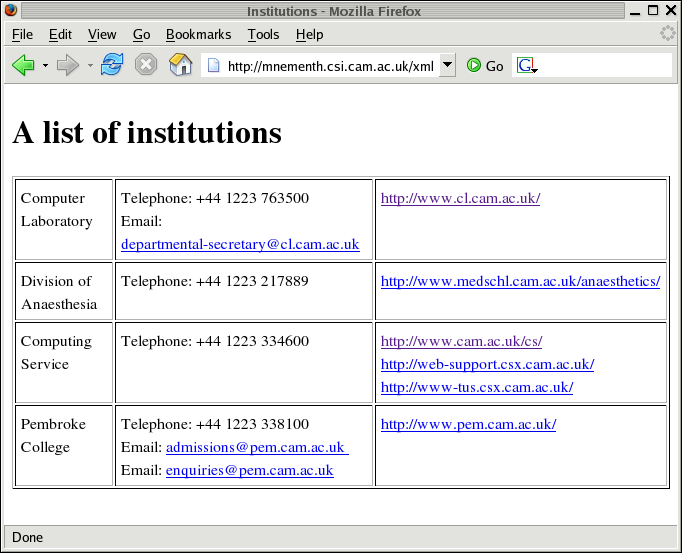
An example CSS style sheet for formatting inst.xml:
institutions {
font-family: sans-serif;
font-size: 10pt;
margin: 20pt;
}
name {
display: block;
font-size: 15pt;
font-weight: bold;
margin-top: 15pt;
margin-bottom: 8pt;
}
institution[type="acad"] name:after {
color: #f33;
content: " *";
}
contact, url {
display: list-item;
list-style-position: inside;
}
founded {
display: none;
}
With a minor addition to inst.xml, this styling can be applied by a browser:
<?xml version="1.0"?>
<?xml-stylesheet type="text/css" href="example1.css"?>
<!DOCTYPE institutions SYSTEM "inst.dtd">
<institutions>
<institution type="acad">
...etc...
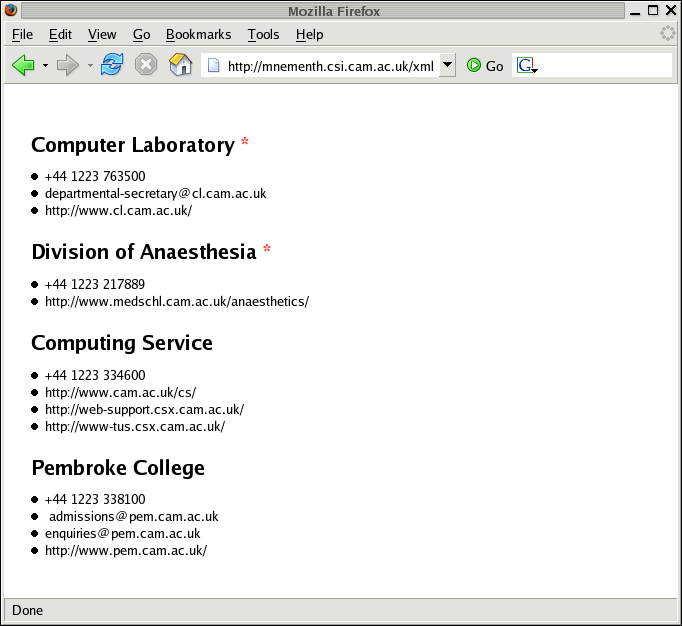
An XSLT style sheet to transform inst.xml into XSL-FO:
<?xml version="1.0"?>
<xsl:stylesheet
version="1.0"
xmlns:xsl="http://www.w3.org/1999/XSL/Transform"
xmlns:fo="http://www.w3.org/1999/XSL/Format">
<xsl:template match="institutions">
<fo:root>
<fo:layout-master-set>
<fo:simple-page-master master-name="first"
margin-right="10mm" margin-left="10mm"
margin-top="10mm" margin-bottom="10mm"
page-width="210mm" page-height="297mm">
<fo:region-body/>
</fo:simple-page-master>
</fo:layout-master-set>
<fo:page-sequence master-reference="first">
<fo:flow flow-name="xsl-region-body">
<xsl:apply-templates/>
</fo:flow>
</fo:page-sequence>
</fo:root>
</xsl:template>
<xsl:template match="institution">
<fo:block font-family="sans-serif" font-size="10pt">
<xsl:apply-templates select="name"/>
<xsl:apply-templates select="contact"/>
<xsl:apply-templates select="website/url"/>
</fo:block>
</xsl:template>
<xsl:template match="name">
<fo:block font-size="15pt" font-weight="bold"
space-before="15pt" space-after="8pt">
<xsl:value-of select="."/>
</fo:block>
</xsl:template>
<xsl:template match="contact">
<fo:block>
<xsl:choose>
<xsl:when test="@method='tel'">
Telephone:
<xsl:value-of select="."/>
</xsl:when>
<xsl:when test="@method='email'">
Email:
<xsl:value-of select="."/>
</xsl:when>
</xsl:choose>
</fo:block>
</xsl:template>
<xsl:template match="url">
<fo:block>
URL:
<xsl:value-of select="."/>
</fo:block>
</xsl:template>
</xsl:stylesheet>
The resulting XSL-FO can be converted to PDF and displayed:
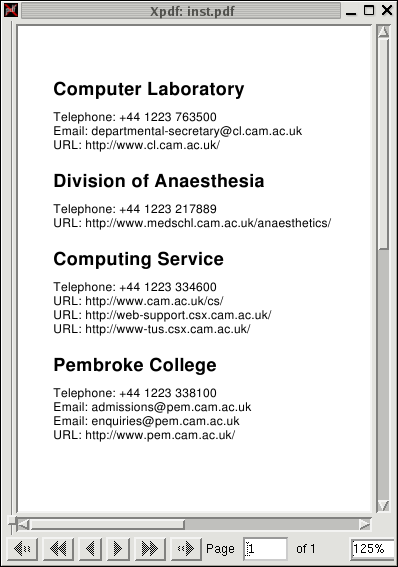
Covered in the course:
XML: http://www.w3.org/XML/
1.0 (Feb 1998): http://www.w3.org/TR/2004/REC-xml-20040204/
1.1 (Fen 2004): http://www.w3.org/TR/2004/REC-xml11-20040204/
Namespaces in XML:
(Jan 1999): http://www.w3.org/TR/1999/REC-xml-names-19990114/
XSL and XSLT: http://www.w3.org/Style/XSL/1.0
XSLT 1.0 (Nov 1999): http://www.w3.org/TR/1999/REC-xslt-19991116
XPath 1.0 (Nov 1999): http://www.w3.org/TR/1999/REC-xpath-19991116
XSL-FO: 1.0 (Oct 2001) http://www.w3.org/TR/2001/REC-xsl-20011015/
DOM: http://www.w3.org/DOM/
Level1/2/3 recommendations: http://www.w3.org/DOM/
SAX: http://sax.sourceforge.net/
Otherwise mentioned
XForms: http://www.w3.org/MarkUp/Forms/
XLink: http://www.w3.org/XML/Linking
XML Schema: http://www.w3.org/XML/Schema
Xinclude:
1.0 (Dec 2004): http://www.w3.org/TR/2004/REC-xinclude-20041220/
TEI (Text Encoding Initiative) : http://www.tei-c.org/
DocBook: http://www.oasis-open.org/docbook/
OpenOffice: http://xml.openoffice.org/
XHTML: http://www.w3.org/MarkUp/
1.1 (May 2001): http://www.w3.org/TR/2001/REC-xhtml11-20010531/
SVG (Scalable Vector Graphics): http://www.w3.org/Graphics/SVG/
Jabber: http://www.jabber.org/
RSS: see http://www.xml.com/pub/a/2002/12/18/dive-into-xml.html
SOAP: http://www.w3.org/2000/xp/Group/
XML-RPC: http://www.xmlrpc.com/
XML for the World Wide Web (Visual Quickstart Guide). Elizabeth Castro. Peachpit Press, 2001. 0-201-71098-6
Also the following from O'Reilly (http://xml.oreilly.com/):
XML in a Nutshell (third edition). Elliotte Rusty Harold, W. Scott Means. O'Reilly, 2004. ISBN: 0-596-00764-7
Learning XML (second edition). Erik T. Ray. O'Reilly 2003. ISBN: 0-596-00420-6
Perl and XML. Erik T. Ray, Jason McIntosh. O'Reilly, 2002. ISBN: 0-596-00205-X
XSLT. Doug Tidwell, O'Reilly, 2001. ISBN: 0-596-00053-7
XSL-FO Making XML Look Good in Print.
Dave Pawson. O'Reilly 2002.
ISBN: 0-596-00355-2
Programming Jabber - Extending XML Messaging.
DJ Adams. 2002.
ISBN: 0-596-00202-5
... and many others from the same source.
O'Reilly's XML.COM: http://www.xml.com/ for articles and tutorials
Cover Pages: http://xml.coverpages.org/
XML parsers/validators
xmllint – part of Gnome libxml - http://xmlsoft.org/
Xerces – from the Apache Software Foundation - http://xml.apache.org/
onsgmls – part of the OpenJade package - http://openjade.sourceforge.net/
http://www.stg.brown.edu/service/xmlvalid/
XSLT processors
xsltproc – part of Gnome libxslt - http://xmlsoft.org/XSLT/
Xalan - from the Apache Software Foundation - http://xml.apache.org/
SAXON - http://saxon.sourceforge.net/