Login and Setup Shell Env Vars
If you are running on pwf linux, then set up as follows
ssh -X linux.pwf.cl.cam.ac.uk (or login from console) export SOCDAM=/ux/clteach/SOCDAM export SYSTEMC=/use/share/systemc export PATH=$PATH:$SOCDAM/bin
This should enable you to run gtkwave. The other tools needed are gcc and make.
The shell env vars can also be set at the head of the makefile, but this is redundant duplication.
Class 1
A Basic Makefile For SystemC
This makefile can be copied from $SOCDAM/classes/class1/Makefile. It compiles hworld.cpp and runs it.
Note that tab characters have significance in makefiles.
# (C) 2009 DJG: University of Cambridge, SoCDAM.
SYSCDIR=/usr/share/systemc
LDFLAGS= -L$(SYSCDIR)/lib-linux -lsystemc
LANG=C
SOCDAM=/ux/clteach/SOCDAM/
CXXFLAGS=-Wno-deprecated -I$(SYSCDIR)/include -I$(SOCDAM)/TLM-2008-06-09/include/tlm
all:
g++ $(CXXFLAGS) hworld1.cpp $(LDFLAGS)
./a.out
Example Test File hworld1.cpp
Full src file hworld1.cpp.
A first example can be copied from $SOCDAM/classes/class1/hworld1.cpp.
This should work (do something) without modification.
Viewing Trace Files
If you have enabled vcd tracing, output will be written to a vcd trace file.
This can be viewed using gtkwave.
Start gtkwave from the command line. Browse one level down in the signal
hierarchy and drag the signals of interest to the signals box.
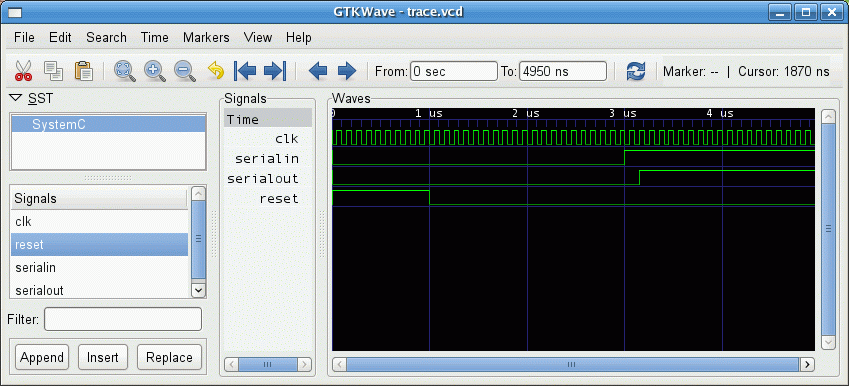
Second Test File hworld2.cpp
A second example can be copied from $SOCDAM/classes/class1/hworld2.cpp.
Full src file hworld2.cpp.
Illustrating the sc_uint fixed-field operators.
SC_MODULE(fivebitcounter)
{
sc_in <bool> clk, reset, load;
sc_out <sc_uint<5> > q;
sc_out <sc_uint<5> > parallelin;
SC_CTOR(fivebitcounter)
{
void clkme();
SC_METHOD(clkme); sensitive << clk.pos() << reset.pos();
}
void clkme()
{
if (reset.read()) q = 0;
else if (load.read()) q = parallelin.read();
else
{
int nv = q.read() + 1;
printf("Five pending set to %i\n", nv);
q = nv;
}
}
};
Console output log: note the 32 becomes a zero when stored in the field.
Five pending set to 31 Toggle at 4200 ns Toggle at 4250 ns Five pending set to 32 Toggle at 4300 ns Toggle at 4350 ns Five pending set to 1 Toggle at 4400 ns
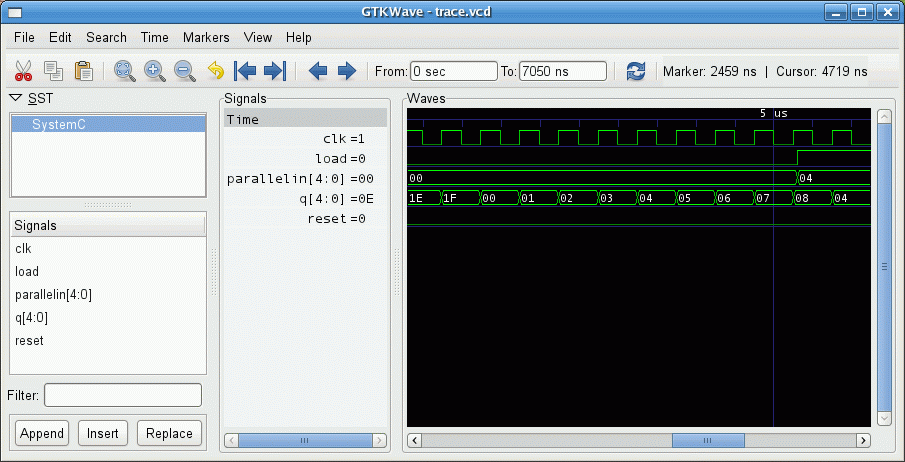
Class 2
The files for class 2 are just the simple_fifo example from the SystemC examples directory.
Their copied here for convenience as well $SOCDAM/classes/class2.
Please pay attention to the details of how to use sc_port.
Finally, we'll take a firt look at modelling control and status target registers in various ways: RTL, net-level SystemC and TLM-style SystemC.
Class 3
The files for class 3 are may be found in $SOCDAM/classes/class3.
This includes an abstract ISS for a really trivial microprocessor called nominalproc as well as a concrete ISS and an RTL-style bus initiator in SystemC.
Some simple IP blocks (address decoder and response mux) for building a tree-structure can be examined.