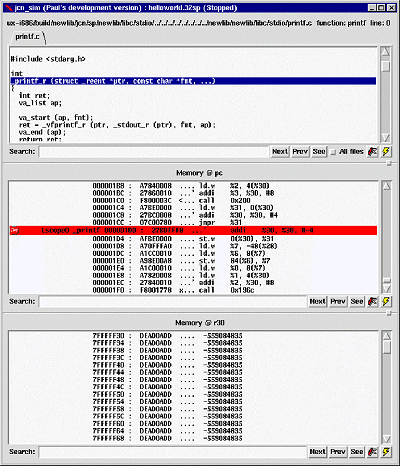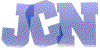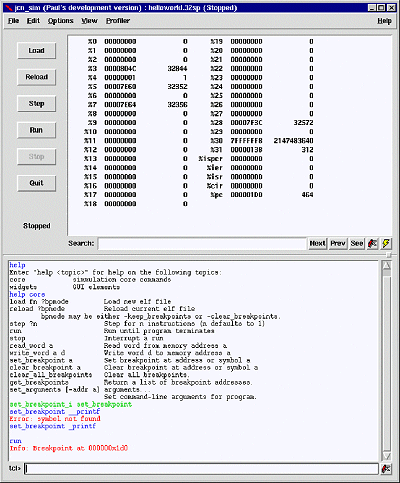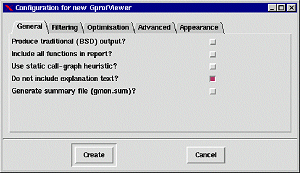The instruction set simulator provides a convenient set of
viewers to examine the state of a running application. The
contents of memory can be browsed in both a raw and a
disassembled view. In addition, if the code has been
compiled with debug, a source-level interactive trace is
also provided.
All of the windows can be configured to display either a
fixed area of memory, or track the region around the
address held in a register.
Breakpoints may be set and cancelled simply by clicking
in these windows.
When using the in-circuit debug
facility, the same interface is provided. However, the
values are read directly from the hardware while the
program is still running. Similarly, when a breakpoint is
set or cleared, a hardware breakpoint in the JCN CPU is
utilised.