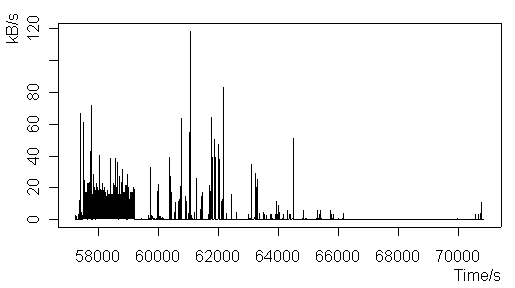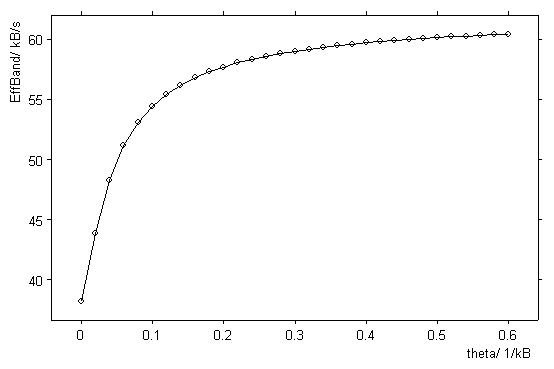Trace of the traffic process
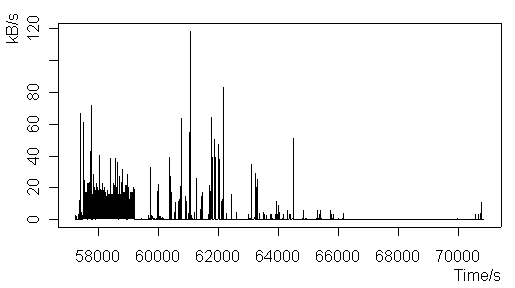
tcpdump or
windump for Windows, the latter available at
http://windump.polito.it/.
windump > traffic-log.txt
15:53:33.185845 holy.1639 > piquet.statslab.cam.ac.uk.22: P 3720086289:3720086309(20) ack 2559336644 win 16688 (DF) 15:53:33.191214 piquet.statslab.cam.ac.uk.22 > holy.1639: P 1:21(20) ack 20 win 6432 (DF) [tos 0x10] 15:53:33.295332 holy.1639 > piquet.statslab.cam.ac.uk.22: P 20:40(20) ack 21 win 16668 (DF) 15:53:33.301179 piquet.statslab.cam.ac.uk.22 > holy.1639: P 21:41(20) ack 40 win 6432 (DF) [tos 0x10] 15:53:33.392815 holy.1639 > piquet.statslab.cam.ac.uk.22: P 40:60(20) ack 41 win 16648 (DF) 15:53:33.401299 piquet.statslab.cam.ac.uk.22 > holy.1639: P 41:61(20) ack 60 win 6432 (DF) [tos 0x10] 15:53:33.506042 holy.1639 > piquet.statslab.cam.ac.uk.22: . ack 61 win 16628 (DF) 15:53:33.530759 holy.1639 > piquet.statslab.cam.ac.uk.22: P 60:80(20) ack 61 win 16628 (DF) 15:53:33.541416 piquet.statslab.cam.ac.uk.22 > holy.1639: P 61:81(20) ack 80 win 6432 (DF) [tos 0x10] 15:53:33.561430 piquet.statslab.cam.ac.uk.22 > holy.1639: P 81:173(92) ack 80 win 6432 (DF) [tos 0x10]
awk,
available for Windows at
http://cm.bell-labs.com/cm/cs/awkbook/index.html.
The following awk script
BEGIN {
OFMT = "%.17f"
print "Time","Bytes"
}
{
where = match($6,/\([^\)]*/)
if (where)
{
len = substr($6,RSTART+1,RLENGTH-1)
split($1,atime,":")
hour=atime[1]+0
min=atime[2]+0
sec=atime[3]
split(sec,asec,".")
print (hour*60+min)*60+sec, len
}
}
awk -f extract.awk traffic-log.txt > traffic-data.txt
R, available at
http://www.r-project.org. The following functions
may be useful.
its.to.ts <- function(times,values,delta=1) {
m <- min(times)
M <- max(times)
mm <- delta*floor(m/delta)
MM <- delta*ceiling(M/delta)
cuts <- seq(from=mm,to=MM,by=delta)
nullvals <- rep(0,length(cuts)-1)
nulltimes <- cuts[-1]-delta/2
time.factor <- cut(c(times,nulltimes),cuts,labels=FALSE)
dd <- aggregate(c(values,nullvals),by=list(time=time.factor),sum)
ts(data=dd$x,start=mm,deltat=delta)
}
partial.sums <- function(x,t)
{
n <- length(x)-t+1
s <- x[1:n]
if (t>1) for (i in 1:(t-1)) s <- s + x[1:n+i]
s
}
cgf.emp <- function(x,theta) {
log(mean(exp(theta*x)))
}
eb <- function(x,theta=0,t) {
d <- deltat(x)
tt <- ceiling(t/d)
if (theta==0)
mean(x)/d
else
cgf.emp(partial.sums(x,tt),theta=theta)/(theta*t)
}
# Read the functions defined above
source("eb.R")
# Read the traffic data, as a data frame
traffic.full <- read.table("traffic-data.txt",header=TRUE)
# Convert to a time series, sampling every 0.1s
traffic <- its.to.ts(traffic.full$Time,(traffic.full$Bytes+20)/1024,delta=.1)
plot(arrivals)
# Select a stationary-looking part of the data
tr1 <- window(traffic,start=57500,end=58000)
th <- seq(from=0,to=1,by=0.02)
ebs <- sapply(th, function(th) eb(tr1,th,10)) # 10~Inf!
xyplot(ebs ~ th)